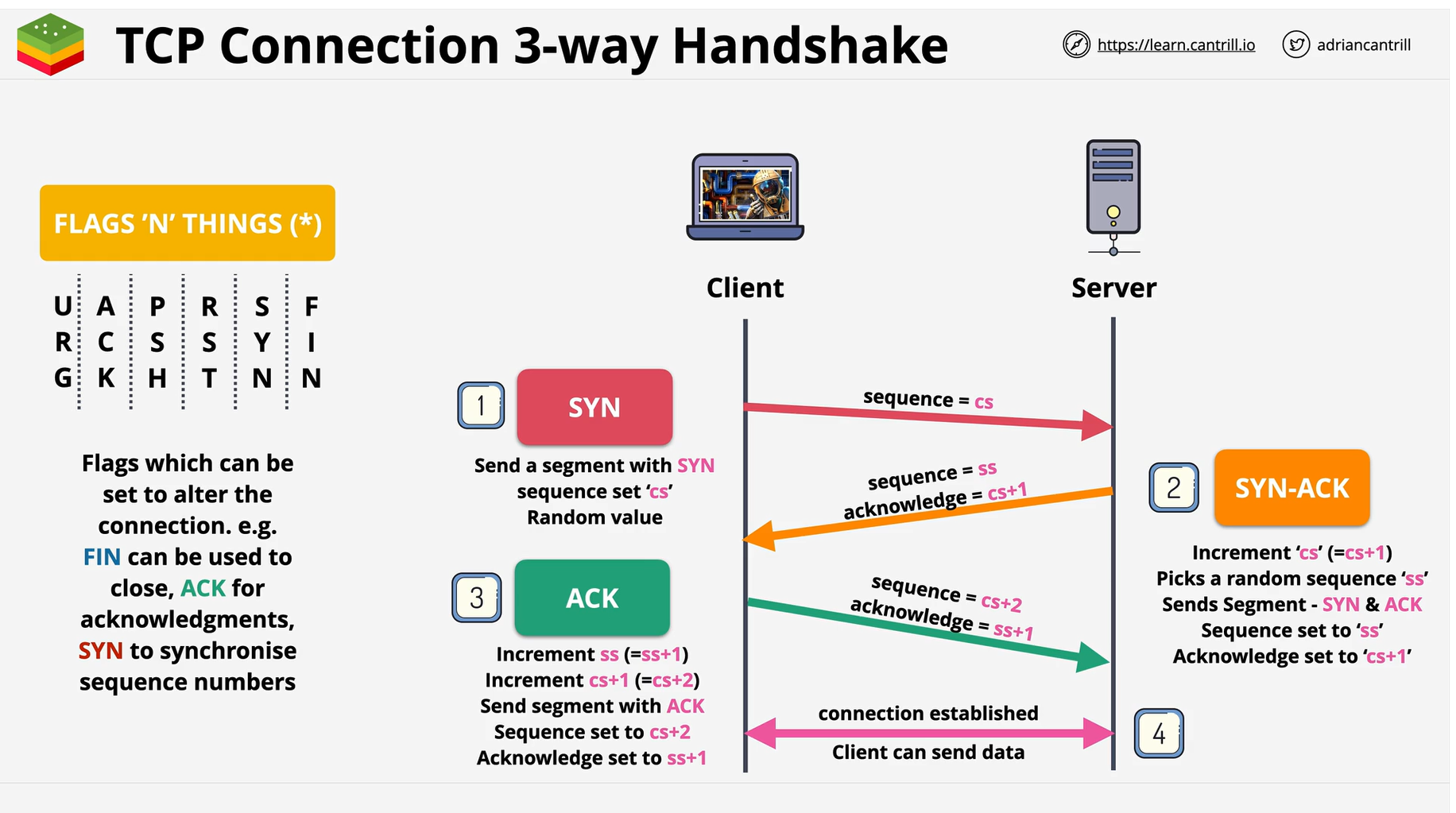1. OSI-7-Layer-Networking-Model
- Local networking - Ethernet
- Routing
- Segmenting, ports, sessions
- Applications
Best way to understand networking is to fully understand the OSI 7 Layer Model.
Definition: https://osi-model.com/
Key Phrase: People don't need those stupid packets anyway. 1-7 ;)

Network Layer 1 Physical
Types:
- Ethernet Cable - The actual physical cable
- WIFI - Radio Frequencies
- Fiber - Light
Notes:
- Physical connections between places
- Defines the physical standards of the medium
- transmitting and receiving standards
- a Hub is needed to connect more than two devices. Anything received on one port is transmitted to all the ports - this is not a router. it doesn't route from one machine to a specific machine, nor does it act as a switch.
- No way to avoid collisions
- Each layer understands the layers below them, but not the ones above them. An ethernet cable doesn't understand anything because it's a Layer 1 Physical thing. A layer 3 will understand layer 2 and layer 1.
Network Layer 2 Data Link
- Runs on Layer 1
- MAC address - 48 bits in hex, 24 for a manufacturer
- Frame that contains the source and destination and payload that travels across the Layer 1 physical media
- Identifies devices
- Layer 2 has a way to detect and work around collisions which can do Unicast 1:1 and Broadcast communications 1:ALL
- Switch instead of a hub which helps with collisions.
Frame
- Preamble
- Destination
- Source
- EtherType
- Payload
- Frame Check Sequence (FCS)

Decimal to Binary conversion (IP Addresses)
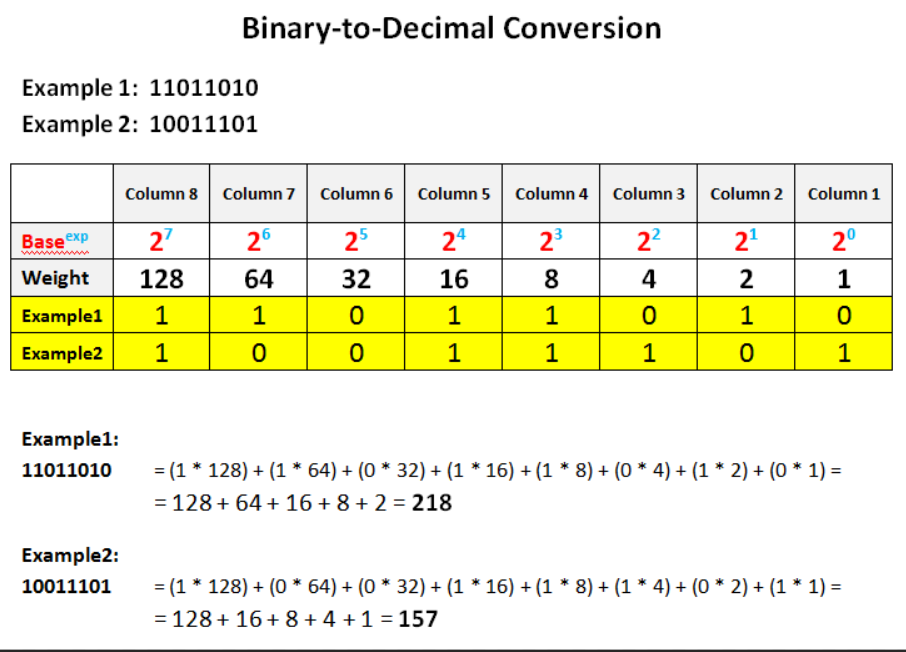
Network Layer 3 Network
- IP - the frame is then wrapped with data that says where this packet is going.
- Subnets and subnet masks
- Routes - where to forward this packet
- Route tables - multiple routes
- Router - moves packets from source to destination while encapsulating on Layer 2
- ARP - Address Resolution Protocol - sends to MAC addresses via the IP address
- Device to device communications over the Internet
- Can be delivered out of order
Network Layer 4 Transport and Layer 5 Session Layer
- TCP and UDP
- TCP Handshake will be used.
- Session layer 5 lies on top of Transport Layer 4.
- Ordering packets and lost packets are fixed here.
- Flow control
- Delay control