2. Prepare for Cloud Adoption
Overview
https://learn.microsoft.com/en-us/training/modules/cloud-adoption-framework-plan/
Cloud Adoption Plan - Azure DevOps
https://aka.ms/adopt/plan/generator
Select:
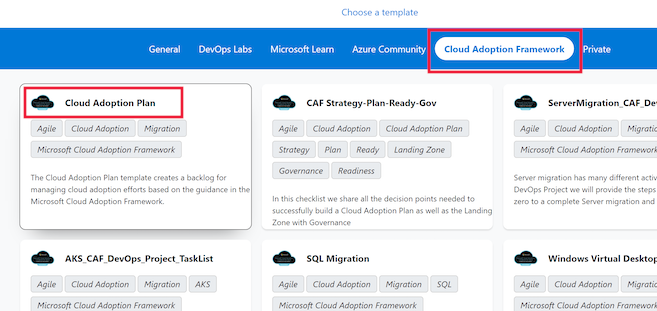
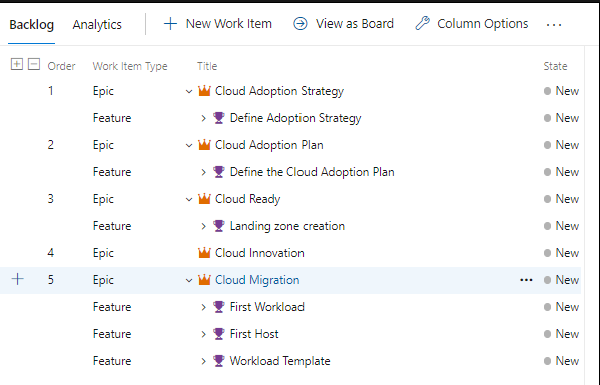
Customize
- Add the first wave of workloads
- Associate dependent assets with each workload
- Prioritize workloads
- Evaluate migration tasks as a team
- Estimate tasks and attempt to complete them in the estimated time
- Test the deployed workloads
- Refine processes and estimates
- Apply the initial learning to a more comprehensive adoption plan
Steps:
-
Create a Feature for each workload ex. Migrate office shares
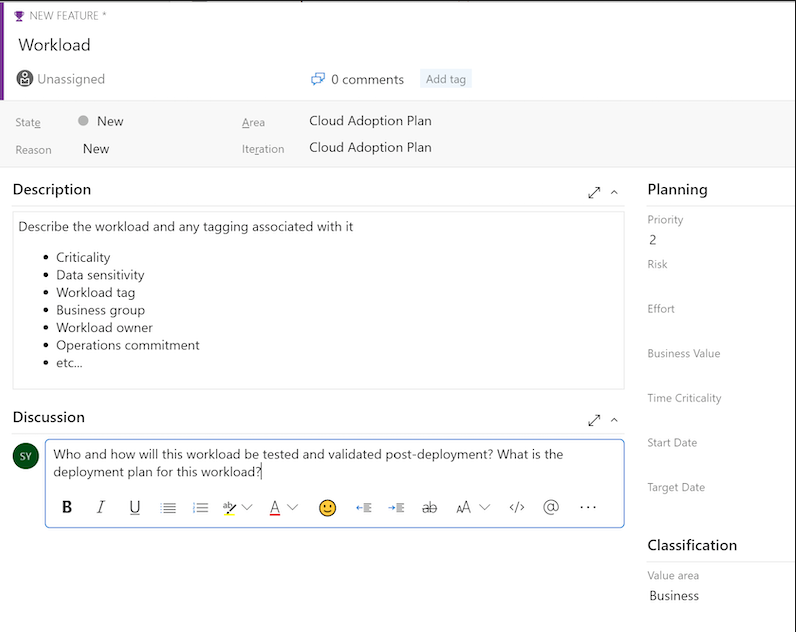
-
Create a User Story for each asset ex. OfficeShare1, OfficeShare2
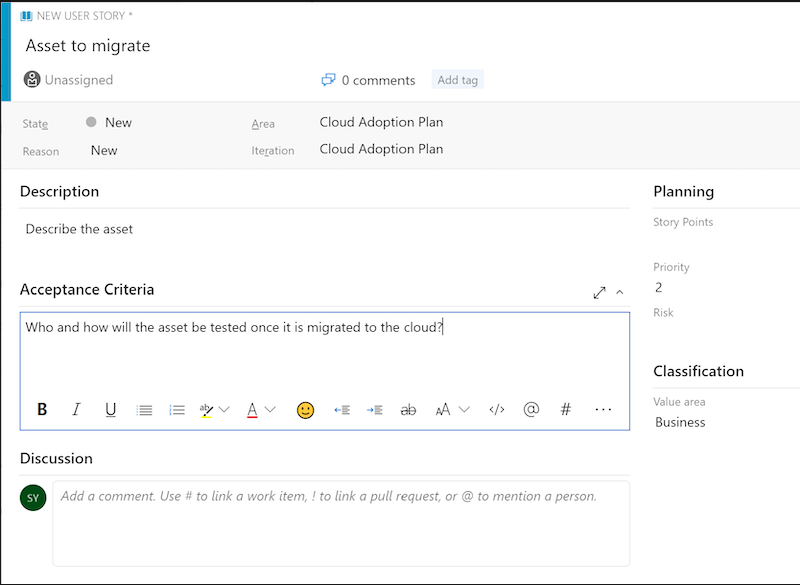
- Prioritize the workloads and the user stories within. We may want to do Feature 3 - OfficeShare8 first.
- Maybe we can leverage Azure Migrate to do OfficeShare1-10 in one batch. From then, we can create a "Migration Factory"
- Create tasks for what it takes to migrate one asset
ex. Create Azure Share, Copy Data, Shut off on Prem VM
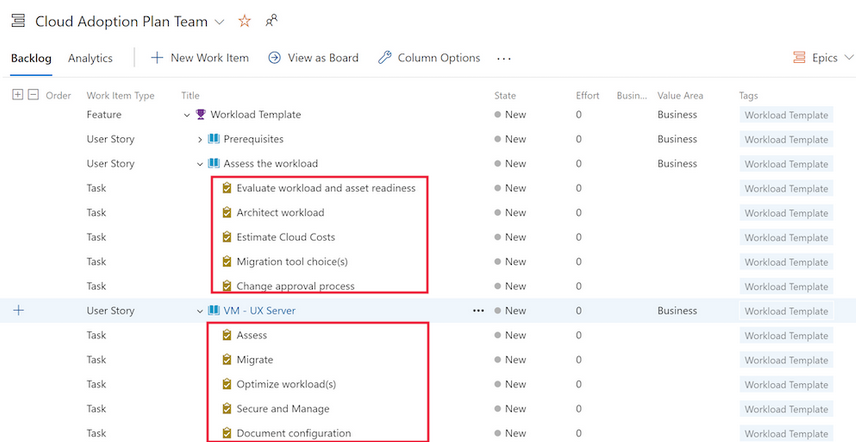 Hint: Create one user story, then copy user story
Hint: Create one user story, then copy user story - Then, estimate the tasks and the time it takes to complete them.
- Test
- Migrate
- Retrospective to refine processes
- Apply what you learned to the future plans
- Repeat the steps in this article for your first three iterations to continue learning and refining processes. After a few iterations, the team should have an understanding of the tasks required, the time to require those tasks, and the overall processes that will lead to success across your digital transformation program. In parallel to completing each iteration, the project manager should use assessment data from the prior unit to populate the richer plan, including the larger number of workloads and assets required.