4. Migration
Overview
https://learn.microsoft.com/en-us/training/modules/cloud-adoption-framework-migrate/
Introduction
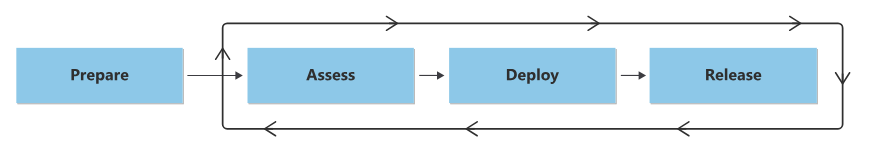
- Establish Hybrid connectivity - create a hub and spoke subscription with a hub VNet
- Prepare your Identity platform -
- Extend AD DCs
- Custom DNS resolution - deploy custom DNS vm's and integrate with your DNS
- Azure Firewall DNS proxy
- Configure hub firewall
- Establish Routing
- Subscription vending - automate subscription creation
- Set policies for Defender for Cloud if needed
Prepare
Prepare tools and initial migration backlog
Use Azure DevOps, Azure Migrate to discover and organize
- Create a backlog that includes outcomes and metrics, priorities and core assumptions
Azure Migrate
Azure Migrate provides a unified migration platform: a single portal to start, run, and track your migration to Azure. In the Azure Migrate hub, you can assess and migrate:
-
Servers, databases, and web apps: Assess on-premises servers, including web apps and SQL Server instances, and migrate them to Azure.
-
Databases: Assess on-premises SQL Server instances and databases to migrate them to a SQL Server on an Azure virtual machine or an Azure SQL Managed Instance or to an Azure SQL database.
-
Web applications: Assess on-premises web applications and migrate them to Azure App Service and Azure Kubernetes Service (AKS).
-
Virtual desktops: Assess your on-premises virtual desktop infrastructure (VDI) and migrate it to Azure Virtual Desktop.
-
Data: Use Azure Data Box products to migrate large amounts of data to Azure quickly and economically.
Roles and Responsibilities
- Project Sponsor
- Project Manager
- Operational Change Manager
- Licensing Specialist
- Workload Business Operator
- Migration Architect
- Migration Engineer
- Landing Zone Architect
- Cloud Operations Manager - https://learn.microsoft.com/en-us/azure/cloud-adoption-framework/organize/cloud-operations
- Workload Architect
- UAT testing - for testing workloads
Assess
Classify workloads
- data
- criticality
Evaluate Workload Readiness
- identify if the workload is compatible with Azure.
Design your workload architecture - the intended state of the architecture
- Architecture for your application landing zone, as part of your Azure landing zone implementation.
- Workload network architecture with resources, like load balancers and other application-delivery resources.
- Workload dependencies to account for communication between components.
- Confidential computing.
Deploy
Deploy the supporting services - organization, networking, identity, security, management
Remediate assets - update, upgrade, SLA modifications, Application configuration changes, network changes
- large scale remediations may need modernization instead
Replicate Assets
- Mirror over data into Azure
Prepare for Management Activities
- Have logging systems that collect the appropriate logs, such as activity logs, diagnostic logs, and system logs.
- Configure alerts.
- Have backup configurations and processes to restore state.
- Have a business continuity and disaster recovery (BCDR) configuration to fail over and restore service.
- Perform security posture management and vulnerability detection.
- Enable a serial code in Azure Virtual Machines to help with troubleshooting.
- Enable automatic shutdown for virtual machines that meet business requirements.
- Deploy tags and remediate incorrect tags.
- Update virtual machines.
Test your migration
- Record problems that you discover.
- Triage problems based on their severity, and identify workarounds.
- Document workarounds. Try to incorporate the workaround as part of the migration to avoid remediation.
- Start with non-workaround items. Remediate problems without workarounds first.
Release/Cutover
Communicate changes
CABS:
-
What are the critical dates for the migration?
-
Whose work is disrupted, when is it disrupted, and for how long?
-
What work should each role complete before the change in order to be ready?
-
What work should each role complete after the change to confirm functionality?
-
Who should individuals reach out to if they have questions or challenges?
Business Testing
Have users closest to the application test and communicate and gather feedback
Complete Migration
-
Send communication to inform parties that you began the migration.
-
Verify that all staged resources are functioning properly.
-
Do replication for recent data.
-
Hydrate resources after you do replication. Stage any other components, like load balancing rules.
-
Turn off source servers so that they don't interfere with your migration.
-
Do isolated testing.
-
Update your networking components so that users can access your application's new location.
-
Test again to confirm that your workload works as expected.
-
Get final approval from stakeholders.
-
Communicate to the necessary parties that the promotion was successful.
Optimize cost
Make changes based on live data. Scale down, reduce architecture.
-
Continue monitoring: Monitor assets that are scheduled for retirement to ensure that production traffic is correctly routed. Disabled assets can still use storage, network, and other infrastructure resources. If you turn them back on, unexpected problems can occur. Monitor for activity to ensure that assets are no longer in use.
-
Establish testing and outage windows: Identify an inactive testing window to perform test cases that match real activities that users perform. During this window, you can also disable assets that you flag for decommission. Schedule the maintenance window, and inform users of your plan.
-
Consider a holding period: Keep a retired asset for at least 30 days to serve as a temporary backup of data in case you miss any data during replication. Your organization's data governance team might have other requirements that necessitate a holding period that's more than 30 days.
Conduct a retrospective
Apply lessons learned to future migrations.
Summary
- Prepare your landing zone for migration.
- Evaluate the readiness of your workload and plan for the migrated state.
- Deploy assets and remediate problems.
- Release your deployed workloads to production.