1. Accounts Overview
Multiple Accounts Root users IAMAdmin user for each account
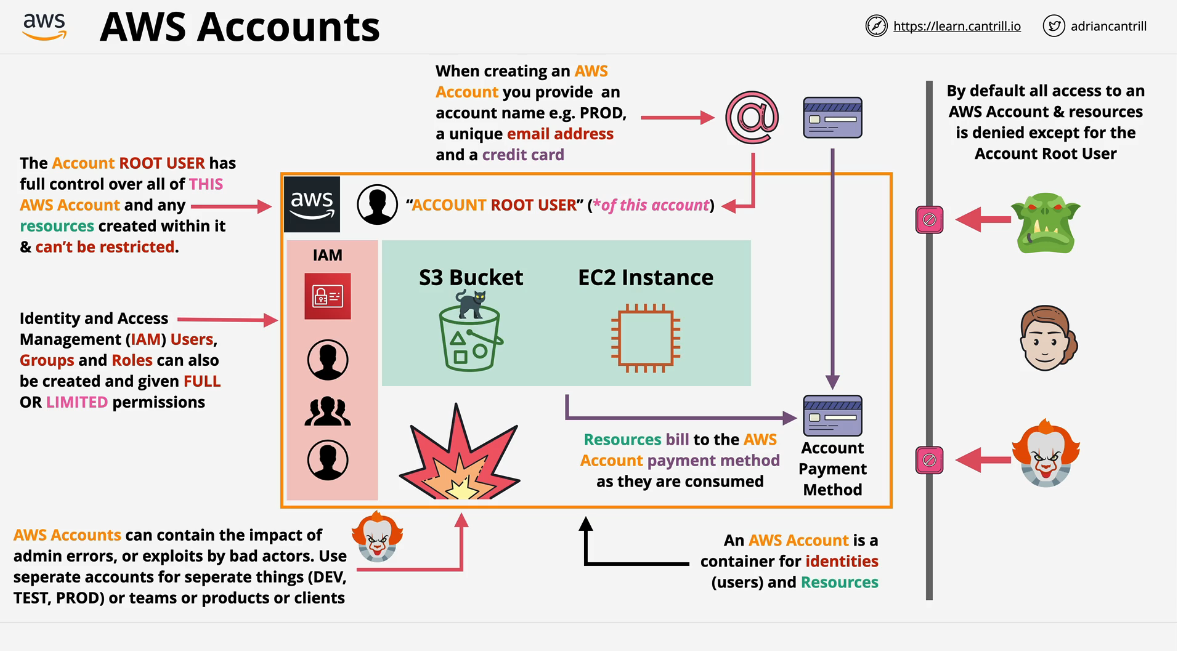
Create first account
This first account is called the General or Management account.
Set up with your gmail.com address - use the +management@gmail.com addition to be able to create your accounts
-
Create an IAMAdmin account
-
Set these up with MFA
BabyYodaPoC
This was created for the SAA-C02 exam.
Email Address:
Uses the babyyodapoc+development@gmail.com structure. Look at the below. Account numbers are listed in my personal wiki as a hint for you Dupo.
- Root
- babyyodapoc-management
- Audit
- babyyodapoc-audit
- Logging
- babyyodapoc-logging
- Development
- babyyodapoc-development
- QA
- babyyodapoc-qa
- Production
- babyyodapoc-production
- babyyodapoc-tprod
- babyyodapoc-aprod
- babyyodapoc-cprod
MFA
Root accounts are locked behind MFA Passwords are in PW Manager, MFA is in Authentication App
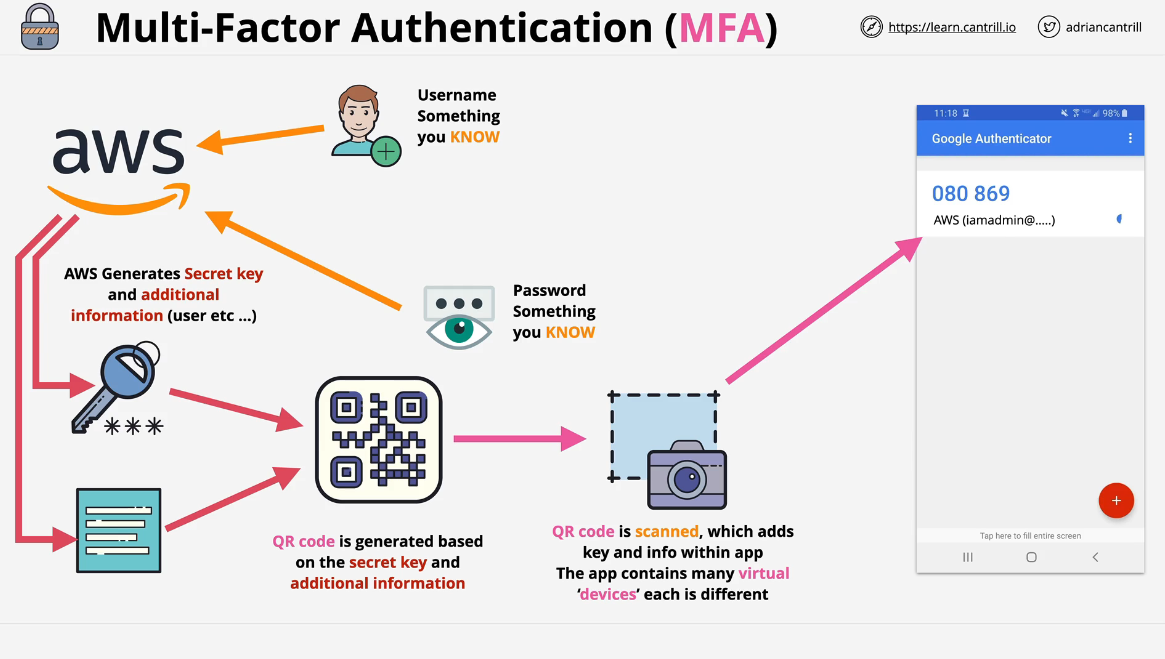
IAM-Admin
These accounts are set up in Dupo's PW Manager MFA is in Authentication app.
SSO
SSO is set up (check your favorites, Dupo) and the DV and BY accounts in the Microsoft Entra ID tenant have access to these accounts with Admin role in SSO.
Direct Links
Users
Region
Should be N. Virginia
Landing Zone
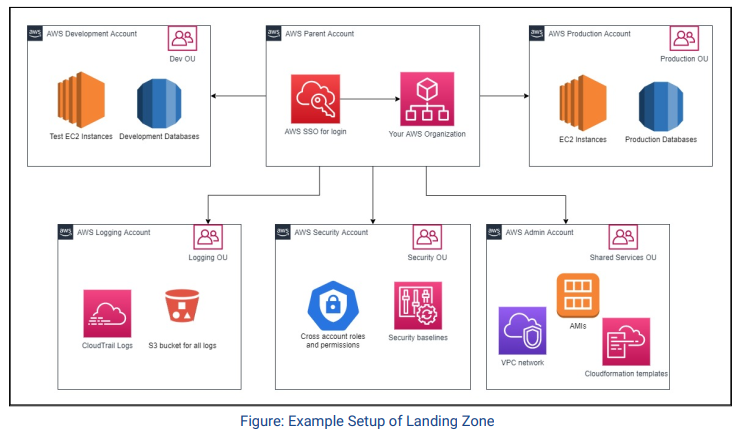
AWS Organizations
You can group the account into organizational units.
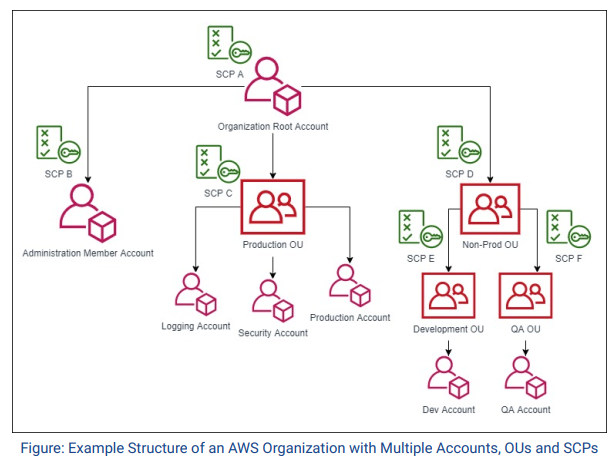 https://aws.amazon.com/solutions/implementations/aws-landing-zone/
https://aws.amazon.com/blogs/mt/tag/aws-multi-account-management/
https://aws.amazon.com/organizations/
https://aws.amazon.com/solutions/implementations/aws-landing-zone/
https://aws.amazon.com/blogs/mt/tag/aws-multi-account-management/
https://aws.amazon.com/organizations/
Access Key
- Access Key ID = AKIAIDDHH77SKFHFF
- Secret Access Key = UIPTOPRTOTO*&%*^&%)^&R)&*uty87t8o7t78pt87r78o78t78o5v
Don't put an access key on your ROOT account.