Lab 2: Manage AI Services Security
Prerequisites
- Open up the mslearn-ai-services folder from the GitHub repository
- Provision an Azure AI Services multi-service account
- Take note of your key and endpoint
- Log into Azure using
az login
List your keys using Azure CLI
az cognitiveservices account keys list --name <resourceName> --resource-group <resourceGroup>
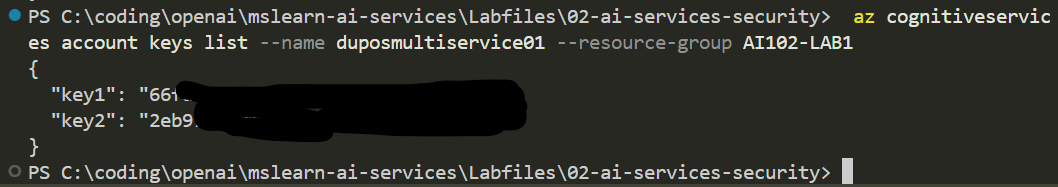
- You can test your multi-service by using the following curl:
curl -X POST "<yourEndpoint>/text/analytics/v3.0/languages?" -H "Content-Type: application/json" -H "Ocp-Apim-Subscription-Key: <yourKey>" --data-ascii "{'documents':[{'id':1,'text':'hello'}]}"
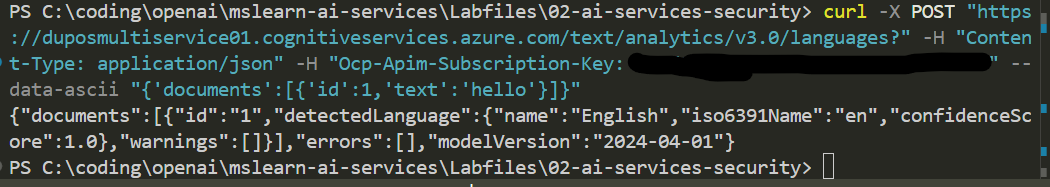
Regenerating keys
az cognitiveservices account keys regenerate --name <resourceName> --resource-group <resourceGroup> --key-name key1
Now run the CURL command with the old key and the new key.
Using a Key Vault
- Create a key vault
- Create an access policy with your user.
- Create a new secret called
AI-Services-Keyand then put your key as the value.
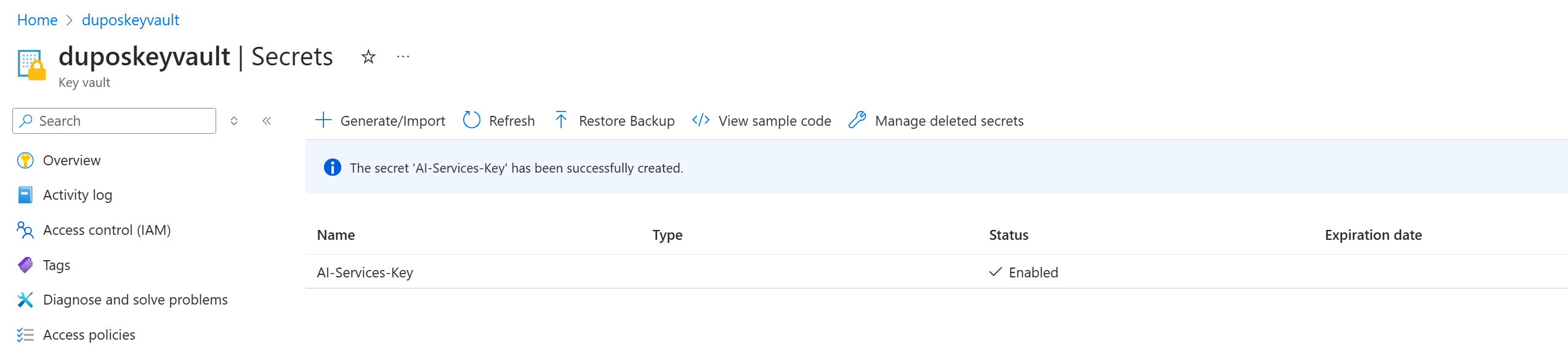 4. Create a service principal for your application.
4. Create a service principal for your application. az ad sp create-for-rbac -n "api://<spName>" --role owner --scopes subscriptions/<subscriptionId>/resourceGroups/<resourceGroup>
5. Take note of the password that it creates
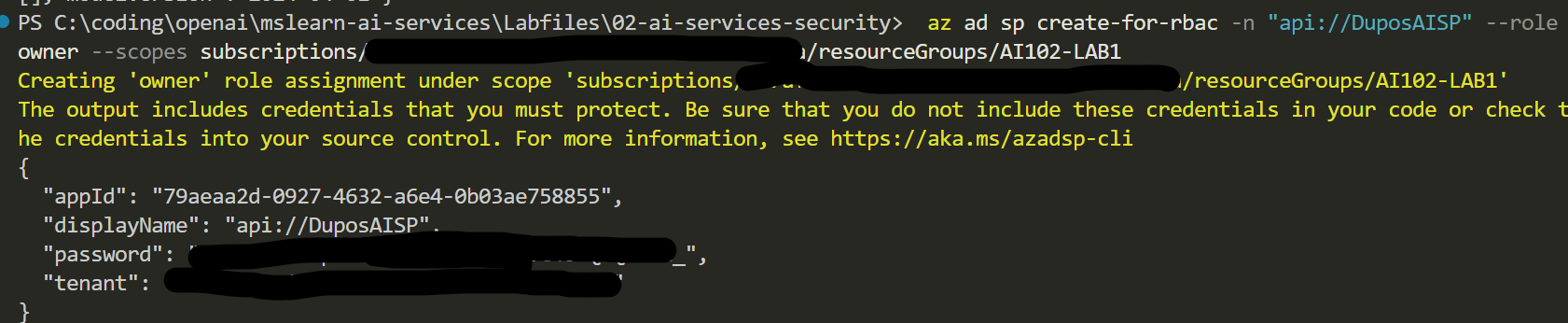
- Add this application to the Key Vault Access Policy with get and list permissions to the secrets.
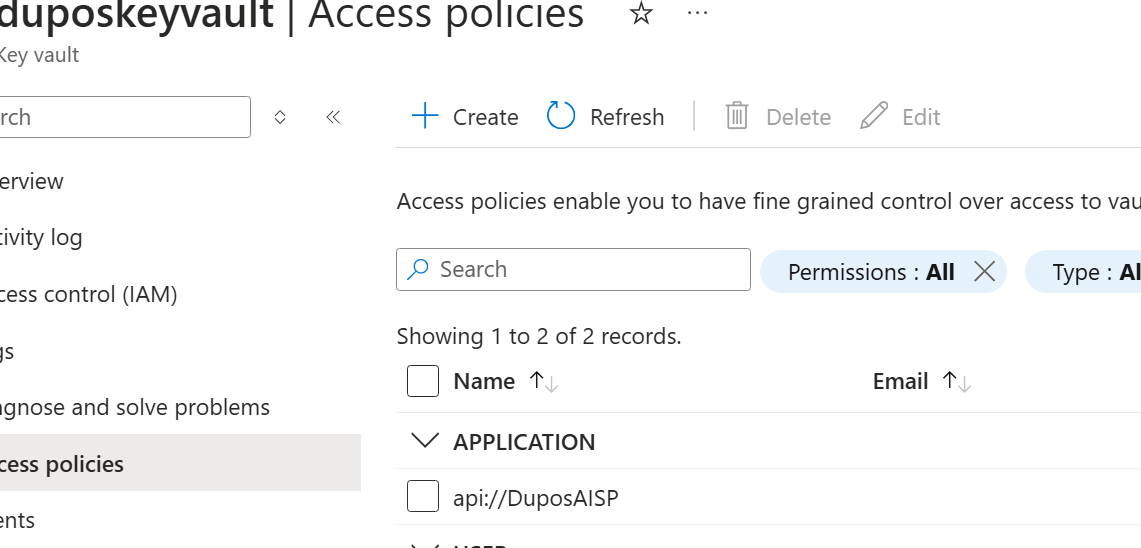
- In your VS Code, update the keyvault-client/.env file with all of the information required.
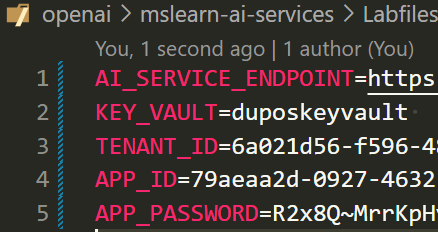
- Install the packages:
pip install azure-ai-textanalytics==5.3.0
pip install azure-identity==1.5.0
pip install azure-keyvault-secrets==4.2.0
- Run the program:
python keyvault-client.py
Notice that it grabs the value from the KeyVault and uses that in the script.
NOTE: I use this script to test my private endpoint and KeyVault deployments.
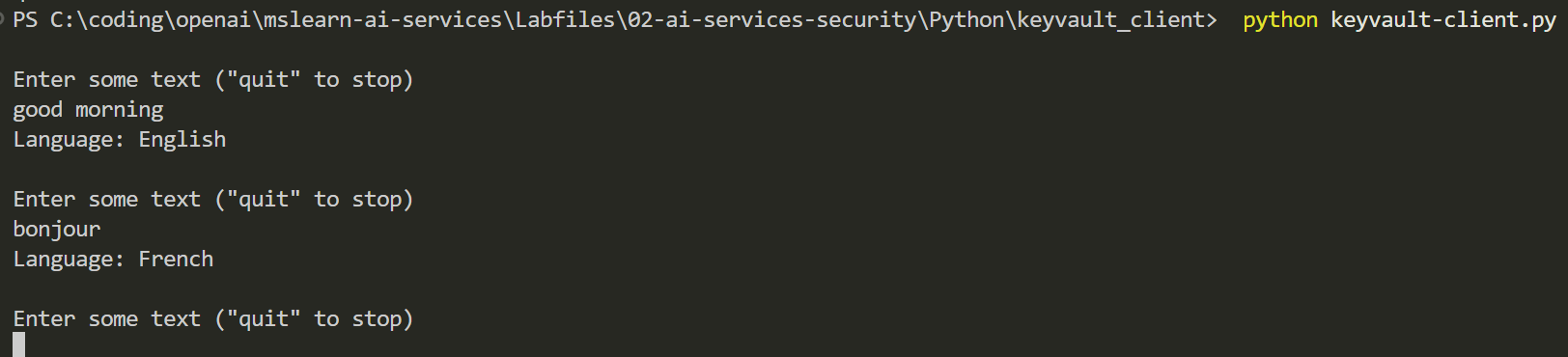
Code:
keyvault-client.py
keyvault-client.py
from dotenv import load_dotenv
import os
from azure.ai.textanalytics import TextAnalyticsClient
from azure.core.credentials import AzureKeyCredential
from azure.keyvault.secrets import SecretClient
from azure.identity import ClientSecretCredential
def main():
global ai_endpoint
global cog_key
try:
# Get Configuration Settings
load_dotenv()
ai_endpoint = os.getenv('AI_SERVICE_ENDPOINT')
key_vault_name = os.getenv('KEY_VAULT')
app_tenant = os.getenv('TENANT_ID')
app_id = os.getenv('APP_ID')
app_password = os.getenv('APP_PASSWORD')
# Get Azure AI services key from keyvault using the service principal credentials
key_vault_uri = f"https://{key_vault_name}.vault.azure.net/"
credential = ClientSecretCredential(app_tenant, app_id, app_password)
keyvault_client = SecretClient(key_vault_uri, credential)
secret_key = keyvault_client.get_secret("AI-Services-Key")
cog_key = secret_key.value
# Get user input (until they enter "quit")
userText =''
while userText.lower() != 'quit':
userText = input('\nEnter some text ("quit" to stop)\n')
if userText.lower() != 'quit':
language = GetLanguage(userText)
print('Language:', language)
except Exception as ex:
print(ex)
def GetLanguage(text):
# Create client using endpoint and key
credential = AzureKeyCredential(cog_key)
client = TextAnalyticsClient(endpoint=ai_endpoint, credential=credential)
# Call the service to get the detected language
detectedLanguage = client.detect_language(documents = [text])[0]
return detectedLanguage.primary_language.name
if __name__ == "__main__":
main()
.env file
keyvault-client.py
AI_SERVICE_ENDPOINT=https://duposmultiservice01.cognitiveservices.azure.com/
KEY_VAULT=duposkeyvault
TENANT_ID=6a0...
APP_ID=79a...
APP_PASSWORD=R2...